| SUMMARY: | Windows/Mac/Linux: Adobe Flash Player Security Update APSB15-03 |
| POSTED ON: | 01/27/2015 |
| REPORTER: | Jocelyn E Kasamoto (jocelyn) |
| START TIME: | Jan 27 09:08 AM |
| END TIME: | Feb 26 09:08 AM |
| DESCRIPTION: | Adobe released another out-of-band security update (APSB15-03) for Adobe Flash Player which addresses a critical vulnerability (CVE-2015-0311) that allows an attacker to take control of the vulnerable system. Adobe is aware of CVE-2015-0311 being exploited in the wild via drive-by-download attacks against systems running Internet Explorer and Firefox on Windows 8.1 and below. [1] See the PSIRT blog for latest information. [2] The Flash Player security updates are for Windows, Mac OS X and Linux. Please update your Adobe Flash Player to the recommended version as soon as possible. You must update Adobe Flash Player for each web browser that is installed on your system, eg. Firefox, Chrome, Internet Explorer, Safari, etc. Affected Software > Recommended Flash Player Update Adobe Flash Player 16.0.0.287 and earlier (Windows, Mac) > Flash Player 16.0.0.296 Adobe Flash Player 11.2.202.438 and earlier (Linux) > Flash Player 11.2.202.440 Flash Player installed with Google Chrome will automatically be updated when you update to the latest Google Chrome version (40.0.2214.93), which will include Adobe Flash Player 16.0.0.296 (Windows, Mac). Flash Player installed with Internet Explorer 10/11 will automatically be updated (run windows update) to the latest Internet Explorer 10/11 version, which will include Adobe Flash Player 16.0.0.296 for Windows 8.0/8.1. [3] Which Version of Adobe Flash Player am I running? http://www.adobe.com/software/flash/about/ To Install Adobe Flash Player Update (Firefox): 1. Close all applications. 2. Ensure that you are logged in with an administrator account. 3. You may need to temporarily disable your anti-virus program. 4. Open your web browser to http://get.adobe.com/flashplayer/ 5. UNCHECK 'Free McAfee Security Scan Plus', 'Free Google Toolbar' or 'Google Chrome', i.e. any extra software. 6. Click 'Install Now' button. 7. Save file to your hard drive. Double click on file to run it. 8. Click Install button. 9. Follow instructions on the screen. 10. When the installation is complete, open web browser to http://www.adobe.com/software/flash/about/ to confirm the version of Adobe Flash Player that you are running. You may need to restart your browser. For More Information [1] http://helpx.adobe.com/security/products/flash-player/apsb15-03.html [2] http://blogs.adobe.com/psirt/ [3] http://technet.microsoft.com/en-us/security/advisory/2755801 If you have questions or need assistance, please contact the ITS Help Desk at 956-8883, email help@hawaii.edu or call (800) 558-2669 toll free from the neighbor islands. |
- Adobe Flash Player Security Problems
- Update Adobe Flash Player For Macbook Pro
- Adobe Flash Player Security Error 2060
Adobe Systems has big problems with its player, and it’s continuously working on fixing critical bugs that could allow hackers to take control of affected devices. Unfortunately, the Flash Player is losing ground fast and its popularity decreases with each passing day, but Adobe is not ready to kill it yet. Recently, there have been discovered 28 vulnerabilities and Adobe has updated the player on all platforms.
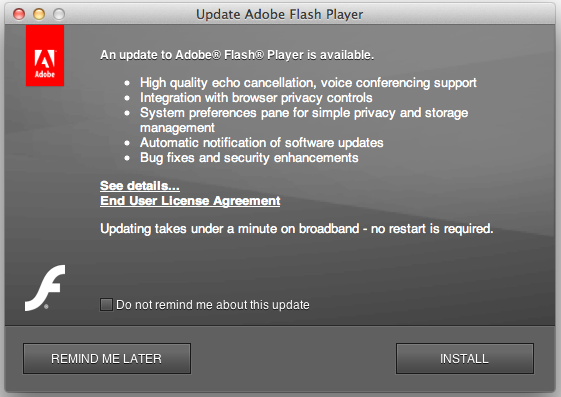
Adobe Flash Player 10 Security Release Update for Flash CS4 Professional This download contains fixes for critical vulnerabilities identified in Security Bulletin APSB10-06 Flash Player update available to address security vulnerabilities.
A month ago, Flash Player has received new fixes and emergency patches and last time, Adobe has released a security update that patched 29 issues. Fourteen of them were memory corruption vulnerabilities that could allow attackers to execute arbitrary code in the context of the affected application, while eleven other vulnerabilities and an integer overflow could also allow remote control.
Adobe warned that the remaining three bugs would allow attackers to steal information from affected devices, after bypassing security protections on the operating system.
The new version of Flash Player for Windows and Mac OS X is 23.0.0.162 and this version is also available for Google Chrome, Microsoft Edge and Internet Explorer 11. Linux users have received version 11.2.202.635 of Flash Player, while Air SDK and Compiler was updated to version 23.0.0.257 on Windows, which includes a patch for only one vulnerability, CVE-2016-6936.
Adobe Flash Player Security Problems
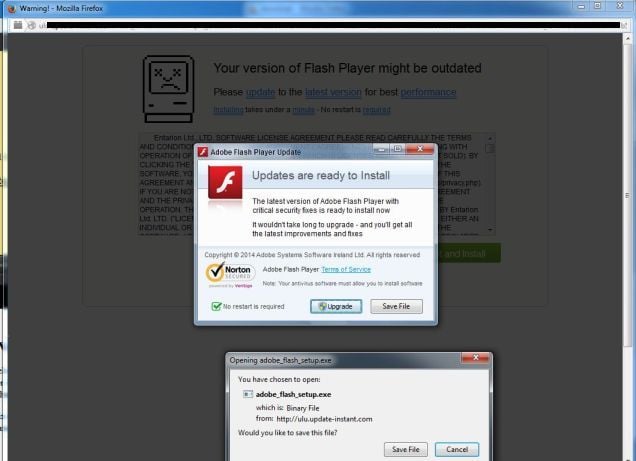

Update Adobe Flash Player For Macbook Pro
It’s worth mentioning that the ereader software Adobe Digital Editions was also update to version 4.5.2 and it patched eight flaws, of which seven were memory corruption issues leading to code execution. The remaining bug could trigger an exploitable use-after-free condition. This update is available for Windows, Mac OS X, iOS and Android.
Adobe Flash Player Security Error 2060
You should know that today, September 23, Adobe will turn off the download links to current and older versions, and a company spokeswoman has said that this is part of a process of “updating and rearranging some of our adobe.com pages.” Users who will want to download the latest version of the Flash Player, will have to do it via a separate page.